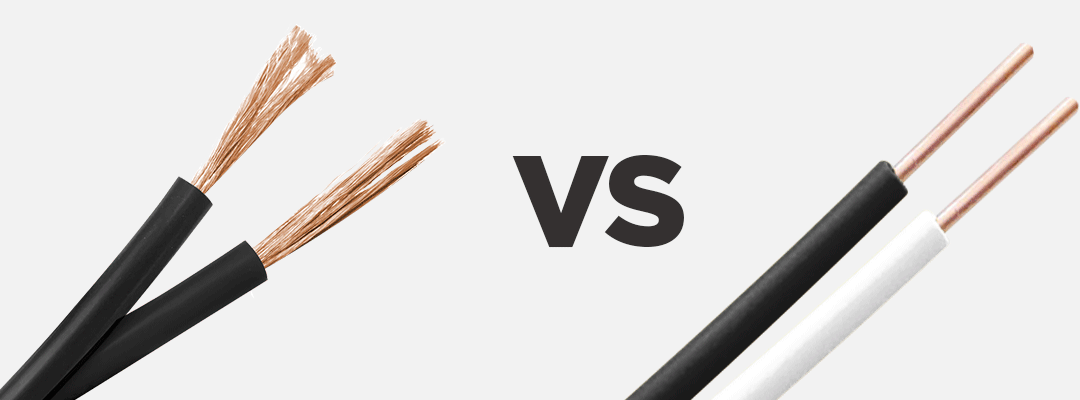5 in 1 Wall Mounted RF Multi Zone Panel and-or Controller for RGB LED Strips (8 Zones)
5 in 1 Wall Mounted RF Multi Zone Panel and-or Controller for RGB LED Strips (8 Zones)
The future is here! Your whole lighting universe is at the tip of your new remote. With the RF Multi Zone Remote and-or Controller for LED Strips from LED Montreal, you can operate every single RF LED Strip in your house. You already have a setup at home but it’s not quite as versatile as you’d like? Expand it to a RF Multi Zone system and make it as awesome as it can be. All you have to do is change the controllers for your LED strips and you can now control them all with the Multi Zone Remote. On the flipside, If you’re a newbie to all of this, you can start shaping your dream house with a RF Multi Zone RGB+W LED Strips kit which includes the remote, controller and as many strips as you need. Add as many controllers as you want and assign them all to one of the 8 available zones.
The Multi Zone RF remote operates on 2.4 GHz frequency, giving it with a range of up to 30 meters and features numerous functions. The center touchpad gives you the possibility of choosing directly a lighting color (press and hold the ON (│) button of the Zone to get the color White) while another small touchpad gives you control over the brightness of the lighting. You can also select among different automatic light changing modes and even control the speed of the changes! Please note that all the strips assigned to the same zone will follow your color commands at the same time, but the automatic color changing mode won’t have them all change color in sync. We also strongly suggest investing in a second remote to be used as a backup in case you lose the first one... you don’t want your whole house stuck on a party light mode because you lost the remote!
You can control the following items with your multi zone remote and controller: RGB, RGB+W, Single Color, Adjustable Single Color and RGB + Adjustable Single Color. Those items can be synced and controlled together, within the same zone. So if you set both a 20 meter bundle of RGB 150 and one of RGB 300 on Zone 1, for example and then choose the color red on the remote, all your strips will turn to red.
This controller is compatible with both 12V and 24V equipment.
The 8 Zone set up is the coolest thing ever!
A few examples:
• Control the lighting in your kitchen on Zone 1, your bedroom on Zone 2, your living room on Zone 3 and your recreation room on Zone 4 and so on.
• Divide a room in two zones and control a side of the room with Zone 1 and the other side of the same room using Zone 2.
• Alternatively, you could set up the whole house on a single zone and have all your strips change color in sync.
• You could also cut a LED strip in 2, plug in a different controller for each part and control the 2 pieces separately on 2 different zones. Note that if you do so, you’ll need an extra power supply.
Adding on to a Zone is easy!
For a new product or a product that has never been linked before:
- Disconnect the power supply from the controller to switch off the light(s) you want to program.
- Turn the light back on and within 3 seconds; press 3 times on the ON " | " button of the zone you want to assign (1 to 8) on the remote control.
- The light will slowly flash 3 times to indicate that it was successfully linked.
You can repeat this procedure for each light product you want to add to your Zone.
Change a light from one zone to another.
If the light you want to add to a zone was previously assigned to a different one, you will first need to unlink that light.
- Identify which zone the light is currently assigned to.
- Disconnect the power supply to turn off the light(s) you want to program.
- Power the light back on and within 3 seconds; press the ON " | " button of the previously assigned zone 5 times quickly.
You can then proceed and program your light according to the add-on procedure outlined above.
For extensive instructions on how to install your Multi-Zone setup, VISIT THIS PAGE.
*** Unsure if this controller and remote will best suit your needs? Visit our RGB Controllers and Remotes Buyer's Guide and Single Color LED Strip Buyer's Guide to compare specifications from all of LED Montreal’s vast selection of RGB Controllers and remotes and make an informed decision.
As always, our team of experts is available should you have any question or require assistance putting your project together.together.
Model Number
RF Wall Remote: B8
Controller: LS2