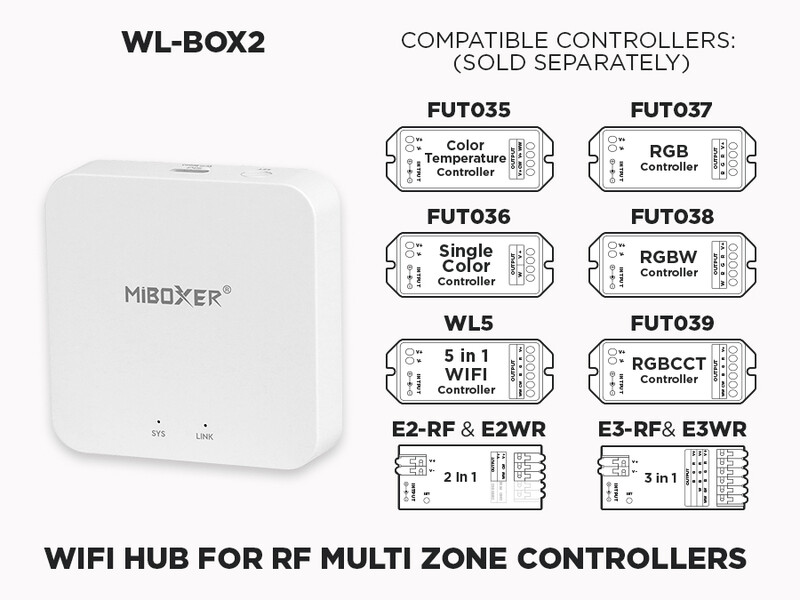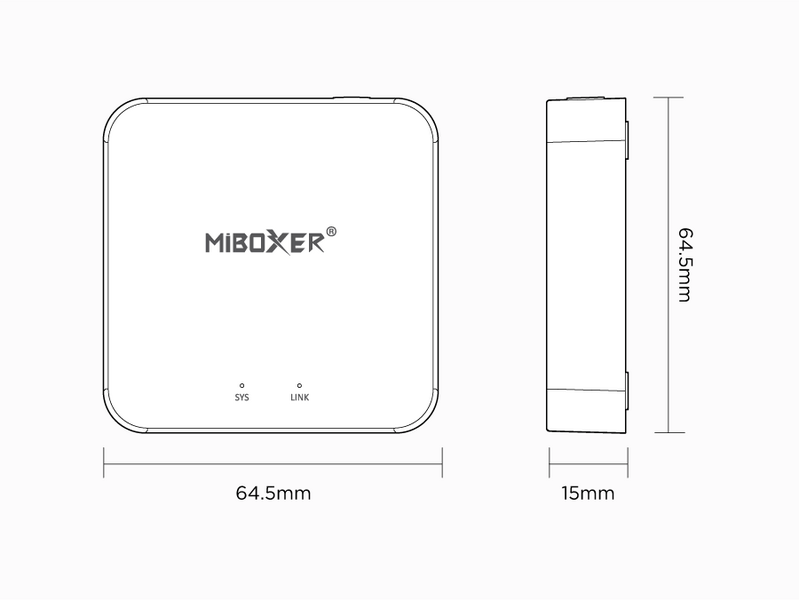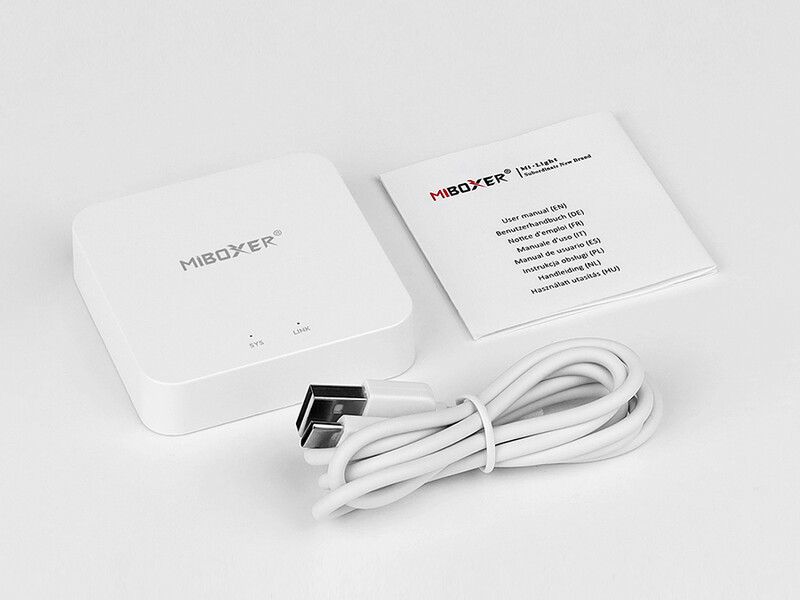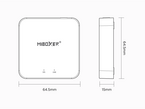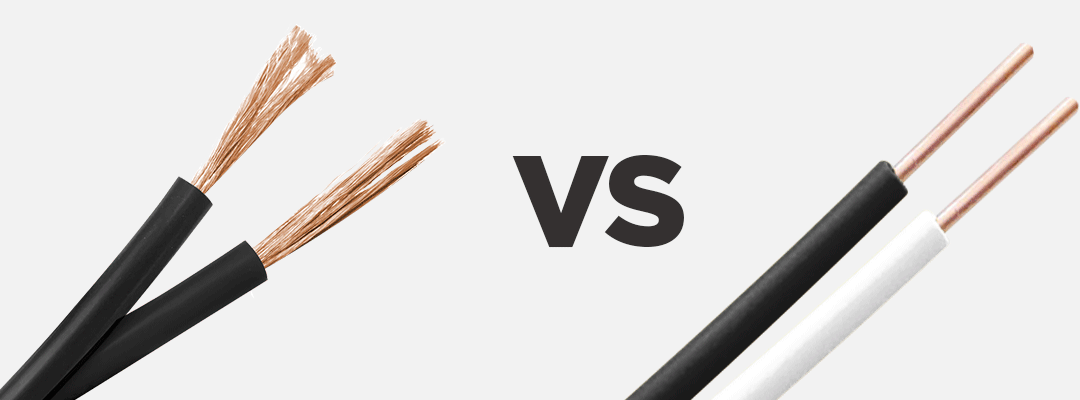WL-Box2 - WiFi Hub for RF Multi Zone
WL-Box2 WiFi Hub for RF Multi Zone
The all new WiFi Hub for RF Multi Zone Controllers from LED Montreal is the latest trend in electronic gadgets to control your Single Color, RGB, RGBW and CCT Adjustable LED Strips directly from your Android or iOS Smartphone and/or tablet.
Thanks to its free App (available in English only) along with a Wi-Fi or LTE connection, with the WiFi Hub for RF Multi Zone Controllers, henceforth you’ll be able to open, close and even control your LED Strips regardless where you are.
Thanks to its new software, the WL-Box2 WiFi Hub connects easily to your WiFi router in order to communicate with all your 2.4GHz compatible controllers. Note that the WL-Box2 works exclusively with Multi Zone controllers.
Easy installation of the WL-Box2 Wi-Fi Hub
- Install the "Tuya Smart" App, available in the App Store or Google Play from your Smartphone/tablet. Create an account if you are using the Tuya Smart App for the first time.
- Make sure your Smartphone or Tablet is connected to a WiFi network. Plug your WiFi Hub in an electrical outlet using a USB adaptor.
- Confirm that the "SYS" indicator is flashing rapidly. If the indicator does not flash rapidly, press and hold the "SET" button for 3 seconds.
- Launch the Tuya Smart App on your device and select the "+" icon situated in the upper right-hand side of your screen. Click "Lighting" and select "Light Source (BLE+Wi-Fi)"
- lf the indicator is already blinking, skip the reset step:
Turn the device on and off three times (on, off, on, off, on) until the indicator starts blinking. - Click "Done"
- Match the code with the device.
The App will be an exact replica of your LED lighting project’s remote control. Additionally, a noticeable advantage of the WiFi Hub for RF Multi Zone, is when used to control Multi Zone Strips, you can name each of the 4 zones. Simply keep your finger on the desired Zone icon, and an « Edit » icon will appear. You can now personalize that Zone with a name of your choice.
You can use your App anywhere when you are connected to a WiFi network or LTE mobile network. You will see a blue earth globe next to the name of your controller.
A few tips.
- The WiFi Controller operates on 2.4GHz frequency and has a range of about 20 meters. Knowing that, make sure your controller box is placed in a central location, within 20 meters of any RF Multi Zone device you want included in your Multi Zone setup. (It is the WiFi controller box that sends signals to your LED Strip RF Controllers, not your smartphone / tablet.. those use your internet or home network)
- It is important that you choose the right virtual remote while using the app or your setup will not work properly.
- Note that the WiFi Controller for RF Multi Zone kits is compatible with all our Multi Zone products but we strongly suggest getting a Multi Zone remote regardless. You don’t want to be stuck with blinking red lights because your network is down or your smart phone’s battery is dead.
- If you plug your controller box into a computer for power, the computer will have to remain turned on for the controller to stay powered.
- Keep in mind that this product relies on the network it’s connected to. If you encounter any problem operating your Multi Zone setup with the WiFi Controller, be patient and make sure you verify your network’s behaviour.