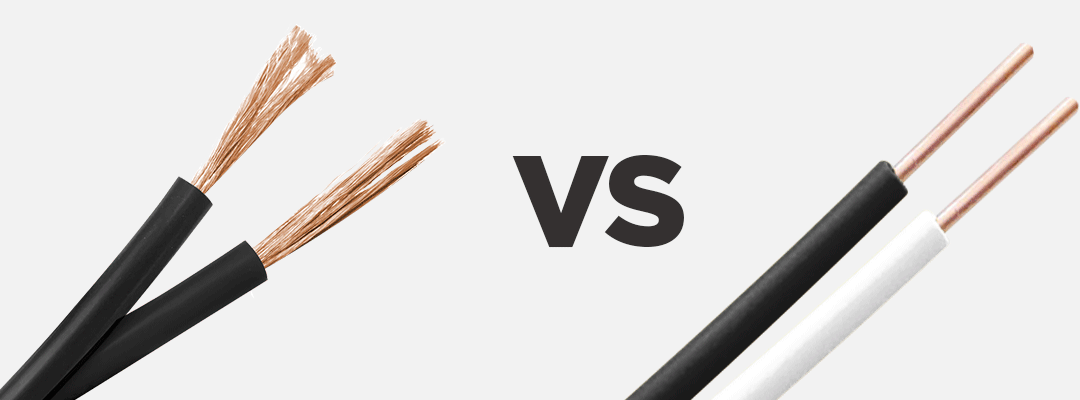6” Bi-Color LED Ring Portable Vlogging Kit MOBIRL06 (Mobifoto)
6” Bi-Color LED Ring Portable Vlogging Kit MOBIRL06 (Mobifoto)
Portable design with 6 inch USB powered ring light with 72 high power LEDs for even lighting of your subject with great power. The Portable Vlogging Kit is designed for use with today’s smartphones. It consists of 36 Daylight LED’s and 36 Tungsten LED’s, which can both be adjusted for intensity from 100% down to 10%. This kit also includes a tripod for easy mounting, as well as a ball head and an adjustable smartphone mount. It can also be used as a handheld portable unit, when keeping the legs closed and using them as a handle.
FEATURES:
• 72 powerful LED lights - Daylight LED’s: 36 / Tungsten LED’s: 36
• Manual settings for 3000°K / 5600°K and 6000°K.
• Dimmable for precise output
• Runs cool for close up use
• Great for unique lighting effects, macro and its signature catch lights
• Tabletop tripod
• Fits smartphone up to 3 inches wide
SPECIFICATIONS:
• Power: USB 5V Input
• Illumination: 72 high power LEDs
• Light Output: Daylight and Tungsten
• Light Dimensions: Outer: 6 inches Inner: 4.1 inches
• Tripod Height: Minimum: 11 inches Maximum: 9 inches Leg Sections: 1
• Accessories: 72 LED six-inch bi-color ring light; smartphone holder with built-in shoe mount; shoe adapter; tabletop tripod
• Warranty: 1 year limited
INSTRUCTIONS
ASSEMBLING YOUR PORTABLE VLOGGING KIT:
Your Portable Vlogging Kit is designed for tabletop use and can be set as low as 9 inches and as high as 11 inches.
1. Rotate the Leg Angle Adjustment Ring to change the tripod from Standard Mode to convert the tripod from Standard Mode to Low Angle Mode.
2. Angle the legs accordingly.
3. Attach the Smartphone Adapter to the 1/4”-20 screw on the ball head of your tripod.
4. Slide the Shoe mount Adapter in the built-in shoe mount of your smartphone holder. Rotate the lock knob to secure it.
5. Screw the ring light to the 1/4”-20 screw on your shoe adapter.
6. Connect your ring light to USB power bank or other USB power source (not included).
7. Mount your smartphone by stretching the spring-loaded mount and inserting the smartphone into the mount. When you release the mount, it will tightly clamp your smartphone, keeping it secure.
POWERING ON, AND USING THE UNIT:
1. Connect the ring light to a USB charger or power bank (not included).
2. Press and hold the Power button on the remote.
3. Adjust output intensity by pressing the + or - buttons.
4. Change the color temperature by pressing the Color Temperature Switch button. You can switch between Daylight, Tungsten or a combination of both. The ring light has a 3-step light control of 3000°K / 5600°K / 6000.
DESCRIPTION OF PARTS:
1. 6 inch bi-color ring light.
2. Smartphone Adapter with built-in shoe mount.
3. Shoe mount adapter with 1/4”-20 screw.
4. Tabletop tripod.
5. Leg Angle Adjustment Ring.