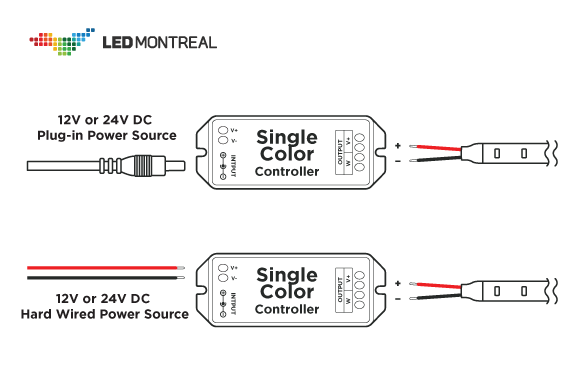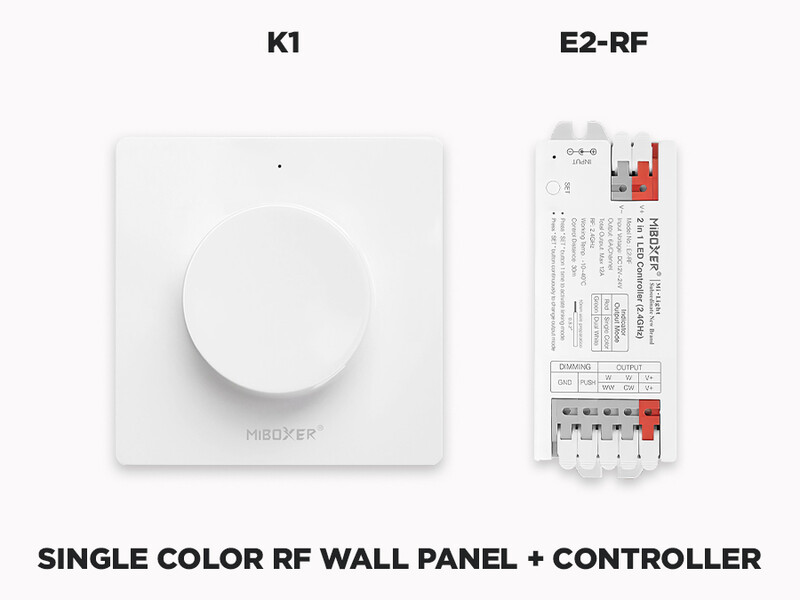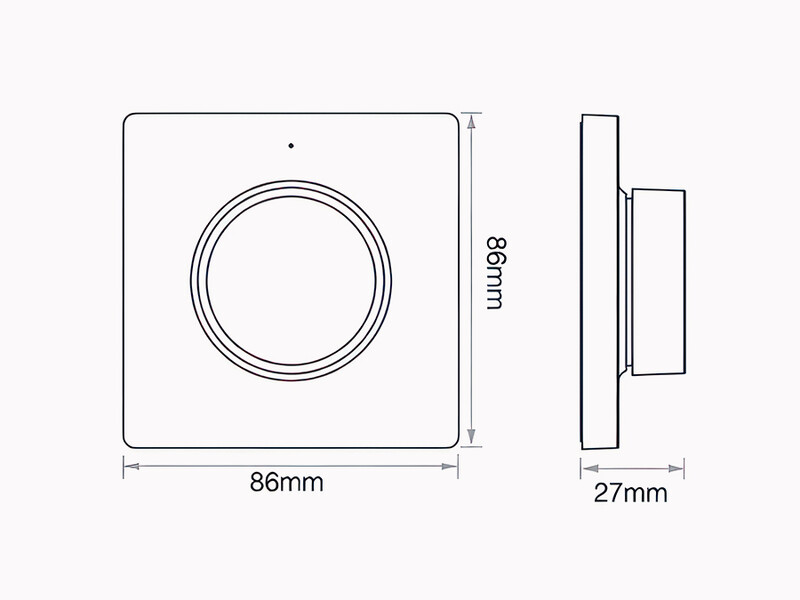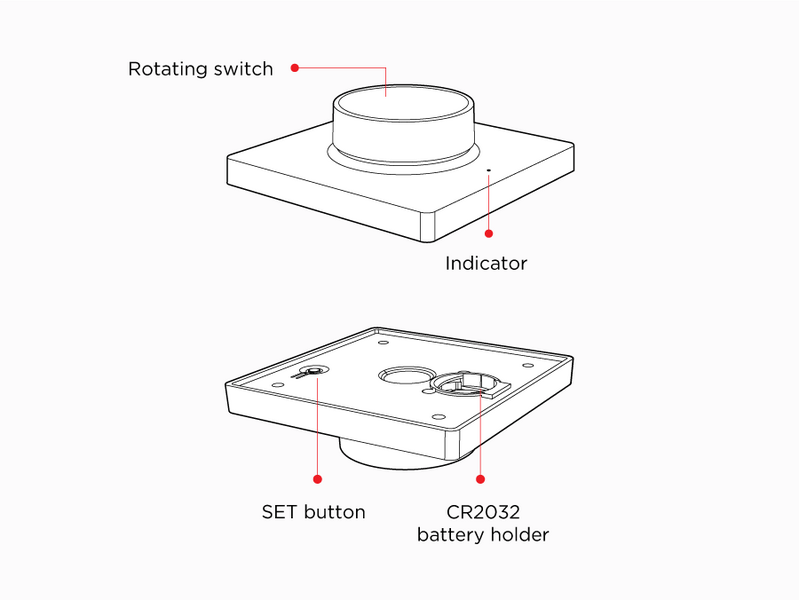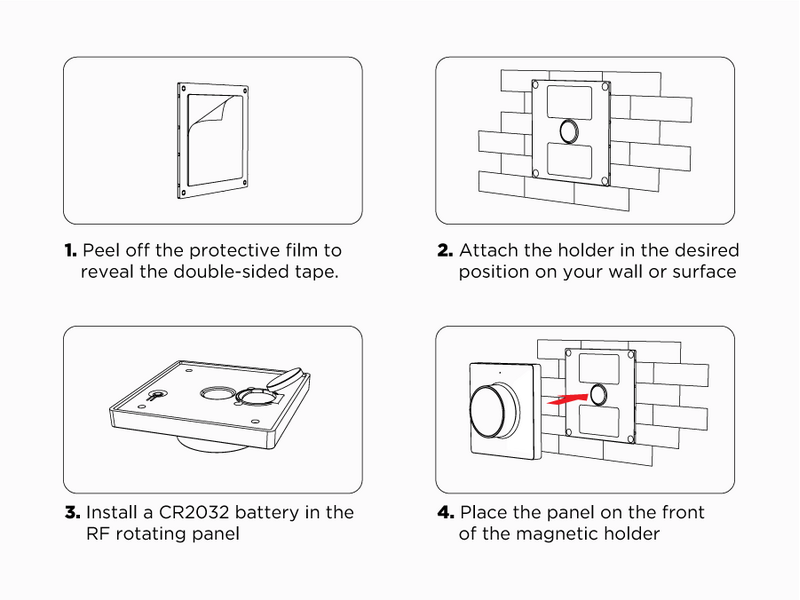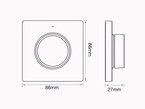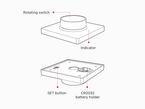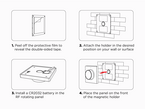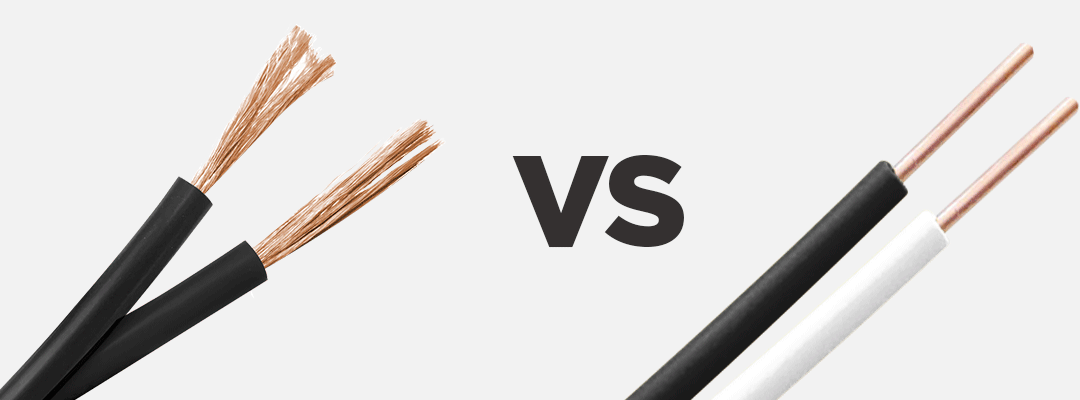K1 Kit. 1 Zone RF Rotating Wall Remote and E2-RF Controller Kit for Single Color LED Strip
K1 Kit. 1 Zone RF Rotating Wall Remote and E2-RF Controller Kit for Single Color LED Strip
Please note that starting from 03-09-2024, the controller included in this kit has been updated from FUT036 to E2-RF
You can now remotely dim your Single-Color LED Lights with this Control Kit that includes both the rotating wall remote and the controller.
This kit allows you to dim your LED kit without having to install a dimmable power supply or worry about wall or furniture interfering with the remote signal.
Your remote uses 2.4GHz radio frequencies to achieve an amazing 30m of range through walls and floors. This means that you can hide your controller in your TV stand and still be able to control your LED Strips or your Low Voltage LED Pucks.
Although this remote is a 1 Zone product, it allows you to pair an infinite amount of controllers (other controllers sold seperately) to your Zone. You could use several power supplies and controllers for your under-cabinet lighting and they would all be controlled by the same remote, as if everything was one big set up !
Looking to control several set ups from a single wall panel? Have a look at the 4 Zone panel from LED Montreal.
There main control component to your Wall Remote:
- On/Off Button
- Brightness Dimming: This feature is available with all types of Single Color LED Strips, when you wish to lower the intensity of your LED Strip.
Matching a controller to your remote is easy!
For a new product or a product that has never been linked before:
- Disconnect the power supply from the controller to switch off the light(s) you want to program.
- Turn the light back on and within 3 seconds; press three times on the SET button behind the rotating wall remote.
- The light will slowly flash 3 times to indicate that it was successfully linked.
You can repeat this procedure for each controller that you want to add to your Zone.
Unlink a controller from your Wall Remote:
- Disconnect the power supply to turn off the light(s) you want to program.
- Power the light back on and within 3 seconds; press the SET button 5 times quickly.
You can then proceed and program your light according to the add-on procedure outlined above.
Specs Wall Panel Remote:
Model: K1
Voltage: 3V CR2032 battery (Included)
Transmission Frequency: 2.4GH
Control Distance: 30m
Dimensions: 86mm x 86mm x 27mm
Specs Controller:
Model: E2-RF
Input Voltage: DC12~24V
Output: 6A/Channel
Total Output: Max 12A (4A at 24V or 5A at 12V to comply with Class 2 requirements)
RF: 2.4GHz
Control Distance: 30m
iP Rating: iP20
Working Temperature: -10~40°C
Output Connection: Common anode
Dimensions: 100.6mm x 40mm x 17.6mm
ONLY TO BE USED WITH NON DIMMABLE DRIVERS