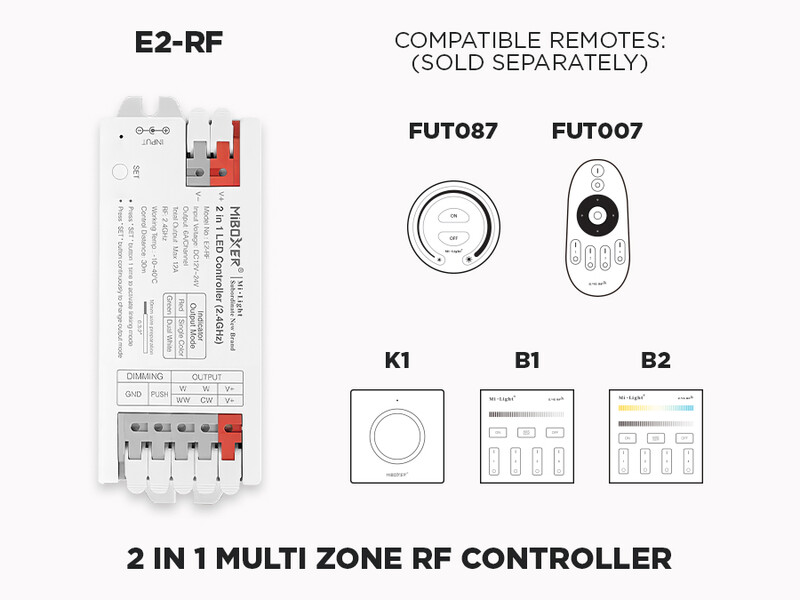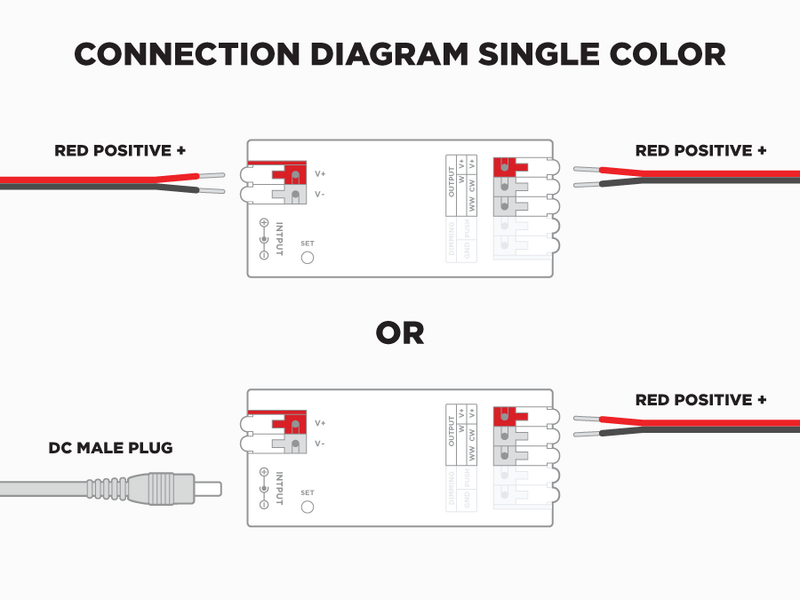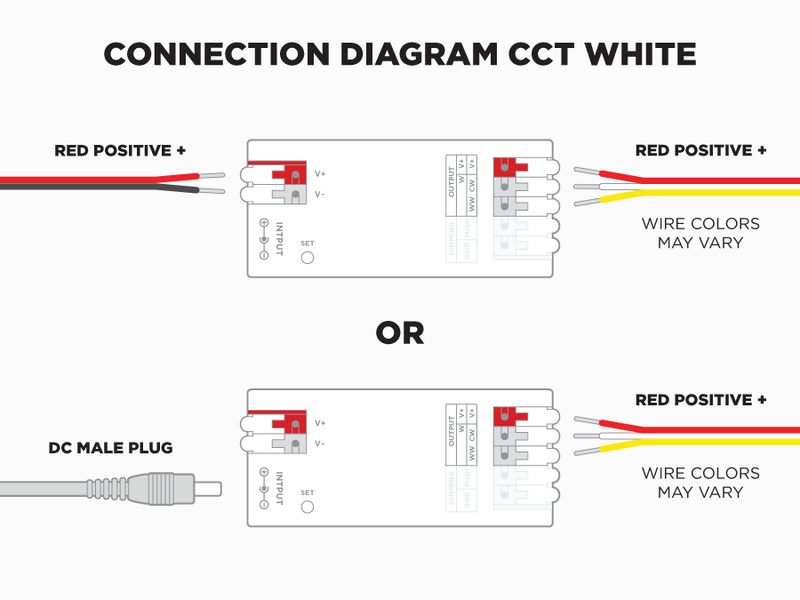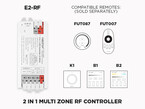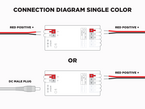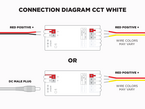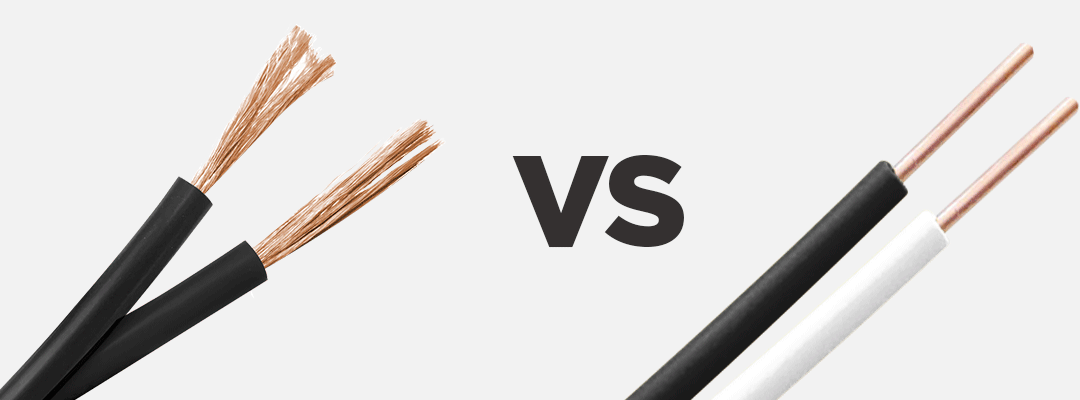E2-RF 2 in 1 RF LED Controller (Single Color and CCT Adjustable White) 1 to 8 Zones Self repeating
E2-RF 2 in 1 RF LED Controller (Single Color and CCT Adjustable White) 1 to 8 Zones Self repeating
Please note that this controller is intended for use only with non-dimmable power supplies. The controller itself manages the dimming process, so there's no need for a dimmable power supply. The dimming occurs through the controller on the low voltage side (12 or 24V) of your setup.
Experience superior lighting control with the E2-RF LED controller, now featuring a more compact design. Installation is effortless with our tool-free wiring system—just properly skin the wire (10mm) before inserting and clipping the wires securely. This versatile controller works with both 12V and 24V power supplies, fitting seamlessly into your setup. Dual inputs, including one DC barrel jack for plug-in power supplies and two clips for hardwired power supplies, offer flexibility and convenience. Enjoy precise lighting control with stepless dimming for smooth transitions, creating the perfect ambiance every time. Please note, this controller is not compatible with dimmable power supplies. By combining the features of the FUT035 and FUT036, the E2-RF controller allows industry professionals to better manage their inventory and provides users the possibility of upgrading their lighting without the need to change controllers.
The Multi Zone E2-RF Controller uses 2.4GHz wireless technology, ensuring low power consumption, long signal transmission, and strong anti-interference capabilities. It features an auto-transmitting function with a remote-control range of up to 30 meters. The dual mode allows you to dim and control either a single-color LED strip or a CCT strip effortlessly with the push of a button.
The auto-transmitting function of the E2-RF controller enables seamless management of long LED runs, such as a 100ft setup, despite the 96W at 24V power supply limit. This feature allows multiple 96W power supplies and controllers to operate on the same frequency and be controlled by a single remote. You can manage all controllers linked to multiple power supplies as one cohesive system, with the flexibility to add almost unlimited controllers per zone for efficient LED installation management. The multi-zone system allows you to have multiple setups on the same remote, with up to four different setups depending on the remote you choose.
The controller is compatible with the following 2.4G RF remote controls: FUT007, B2, K1, B1, FUT087 You can match up to 5 remotes with each controller.
Want to control your system with your mobile, your tablet or a voice assistant? Check out our WL5 controller.
Before starting your installation, please unroll the strip. Ensure that the wires at the end are not in contact to avoid any short circuits. Verify that the voltage of the strip and the transformer are compatible. If your strip is a single color, make sure the chosen color is correct. We recommend connecting all the pieces of your set before modifying them. Ensure that all pieces are working properly before assembling them.
To set up the output mode:
Press the "SET" button continuously to switch the output mode. The controller will log out if there's no operation within 3 seconds. Output modes are indicated by the color of the indicator light.Red Light: Single Color
Green Light: CCT Adjustable White
Linking Code Instructions:
1. Connect your LED strip and transformer to the controller. Make sure the Strip turns on, then briefly press the SET button on the controller.2. Briefly press the " | " button on the remote control (or the SET button on the K1) 3 times within 3 seconds.
3. The lights will flash slowly 3 times to indicate a successful connection.
4. If the connection fails, repeat the steps.
Unlinking Code Instructions:
1. Turn off for 10 seconds by unplugging the transformer, then plug it back in.2. Briefly press the " | " button on the remote control (or the SET button on the K1) 5 times within 3 seconds.
3. The lights will flash rapidly 10 times to indicate a successful disconnection.
4. If the disconnection fails, repeat the steps.
Attention:
Turn off the power supply before installation.Ensure the input voltage matches the device requirements.
Avoid using the device in areas with large metal surfaces or strong electromagnetic waves, as this may affect the remote distance.
Product Specification:
Model No.: E2-RF
Input Voltage: DC12~24V
Output: 6A/Channel
Total Output: Max 12A (4A at 24V or 5A at 12V to comply with Class 2 requirements)
RF: 2.4GHz
Control Distance: 30m
iP Rating: iP20
Working Temperature: -10~40°C
Output Connection: Common anode
Dimensions:100.6mm x 40mm x 17.6mm
Compatible Remotes (sold separately):
1 Zone RF Wall Remote for Single Color: FUT087
1 Zone RF Rotary Wall Remote for Single Color: K1
1 Zone RF Removable Wall Remote for Single Color and CCT Adjustable White: K2
4 Zones RF Remote for Single Color and CCT Adjustable White: C1
4 Zones RF Remote for Single Color and CCT Adjustable White: FUT007
4 Zones RF Wall Mounted Panel for Single Color: B1
4 Zones RF Wall Mounted Panel for Single Color and CCT Adjustable White: B2
4 Zones RF Wall Mounted Panel for Single Color and CCT Adjustable White: K0S