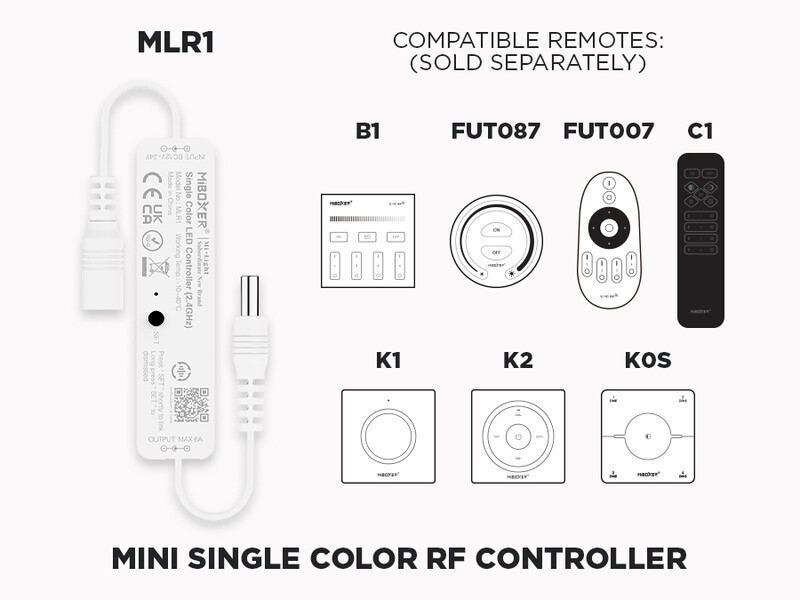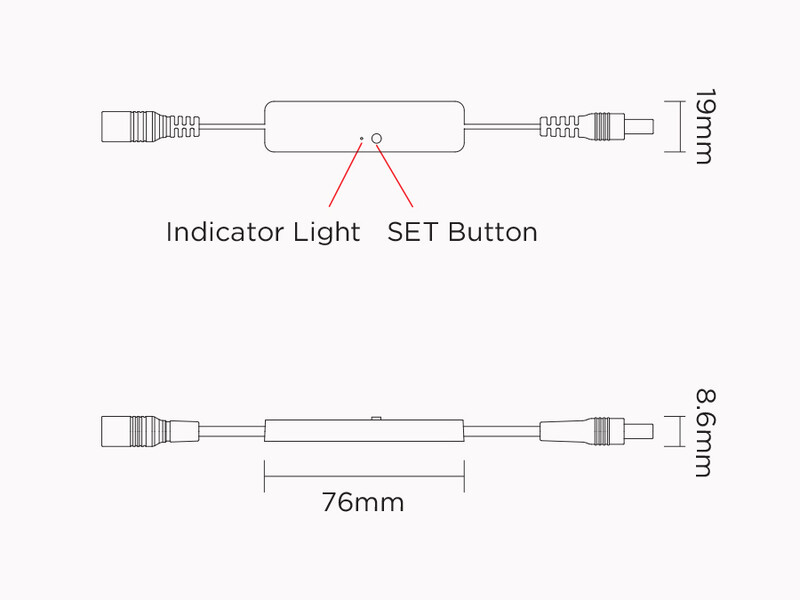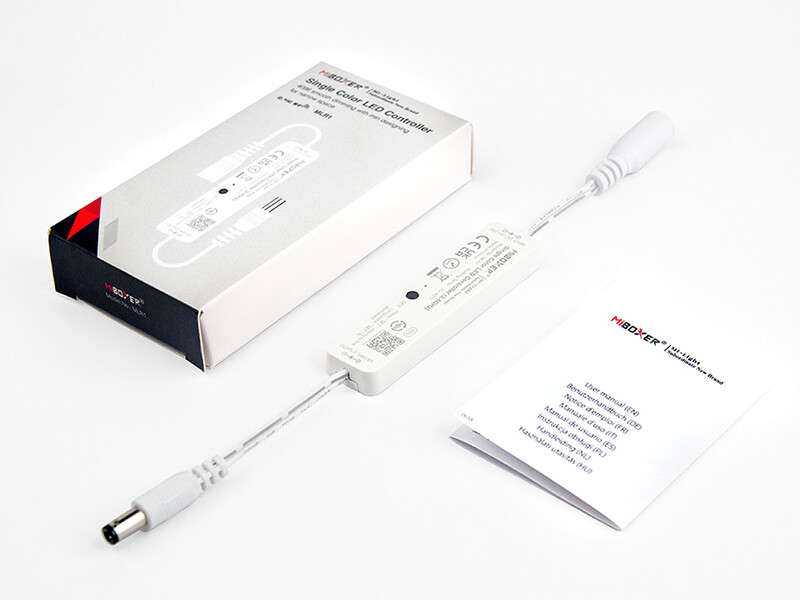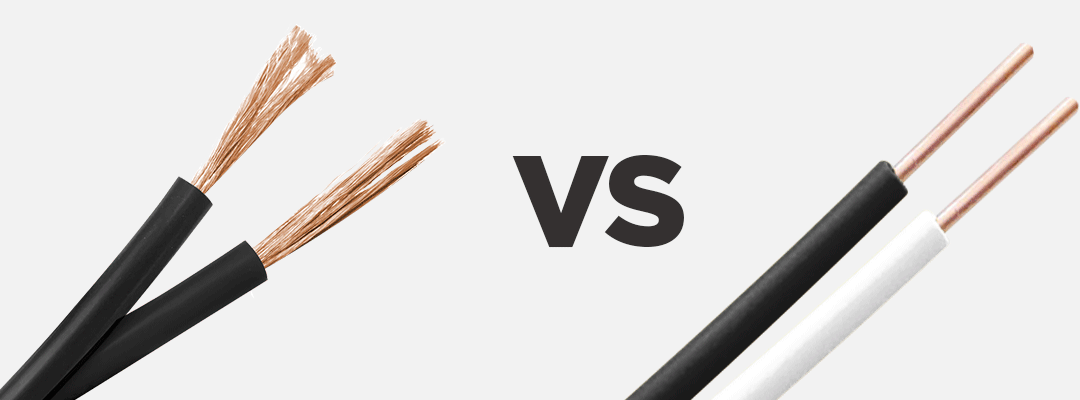Mini Single Color RF Controller (MLR1)
Mini Single Color RF Controller (MLR1)
The remote control is not the only way to control your Single Color Controller! You can also add the 2.4 GHz WiFi Gateway (sold separately) to control your lights from your phone from anywhere in the world using a WiFi or a mobile 4G connection. The Wi-Fi gateway supports third party voice controls such as Amazon Alexa and Google Assistant. Note that the zone option may not be offered on 3rd party applications and that LED Montreal does not support these interfaces.
About the zones: You will need at least one Controller per zone. Each zone can be composed of Multiple controllers. If you put More than one controller on a Zone, all controllers will all act as one, thanks to the auto-transmitting/auto-synchronizing feature of this Single Color Controller. If one of the controllers is within the range of your remote control, all the other controllers assigned to the zone with will together. Simply put, you could have a kilometer long of Strips and they will be synchronized given there is a controller every 30m. And yes, this is all done wirelessly! This kind of set up lets you use several power supplies for a bigger set up without losing voltage and brightness.
You no longer need multiple remotes for your Single Color Strips. The FUT Controller family now lets you mix different zones of LED Strips on a single remote. Just make sure that you follow these simple rules to do so: There can only be one type of LED Strips per Zone. So, if you put a Single-Color Strip on Zone 2, all Strips on Zone 2 must be Single Color and will be operated at once.
Adding on to a Zone is easy!
For a new product or a product that has never been linked before:
- Disconnect the power supply from the controller to switch off the light(s) you want to program.
- Turn the light back on and within 3 seconds; press three times on the ON " | " button of the zone you want to assign (1 to 4) on the remote control.
- The light will slowly flash 3 times to indicate that it was successfully linked.
You can repeat this procedure for each controller that you want to add to your Zone.
Change a light from one zone to another.
If the light you want to add to a zone was previously assigned to a different one, you will first need to unlink that light.
- Identify which zone the light is currently assigned to.
- Disconnect the power supply to turn off the light(s) you want to program.
- Power the light back on and within 3 seconds; press the ON " | " button of the previously assigned zone 5 times quickly.
- The lights will flash rapidly 10 times to indicate a successful disconnection.
- If the disconnection fails, repeat the steps.
You can then proceed and program your light according to the add-on procedure outlined above.
Specifications:
Model: MLR1
Input Voltage: DC12~24V
Total Output: Max 6A (4A at 24V or 5A at 12V to comply with Class 2 requirements)
RF: 2.4GHz
Control Distance: 30m
iP Rating: iP20
Working Temperature: -10~40°C
Dimensions: 76mm x 19mm x 8.6mm
Compatible Remotes (sold separately):
1 Zone RF Wall Remote for Single Color: FUT087
1 Zone RF Rotary Wall Remote for Single Color: K1
1 Zone RF Removable Wall Remote for Single Color and CCT Adjustable White: K2
4 Zones RF Remote for Single Color and CCT Adjustable White: C1
4 Zones RF Remote for Single Color and CCT Adjustable White: FUT007
4 Zones RF Wall Mounted Panel for Single Color: B1
4 Zones RF Wall Mounted Panel for Single Color and CCT Adjustable White: B2
4 Zones RF Wall Mounted Panel for Single Color and CCT Adjustable White: K0S