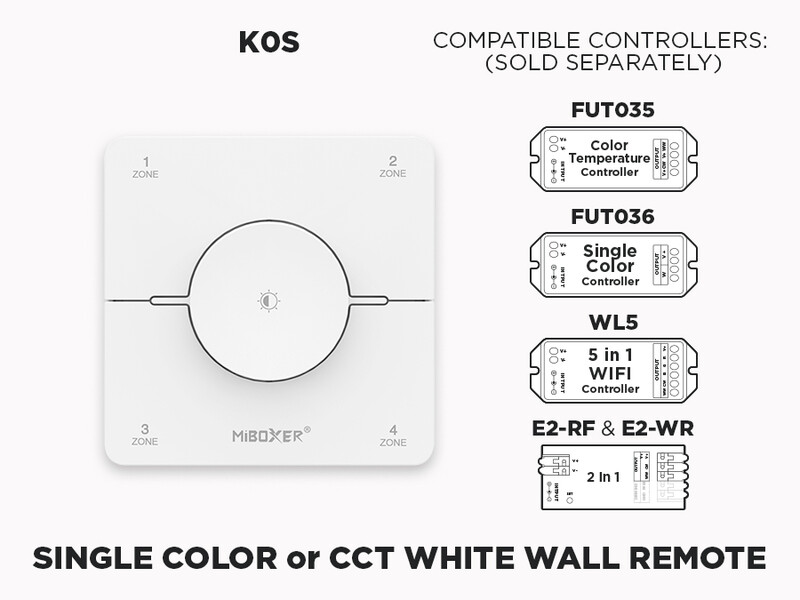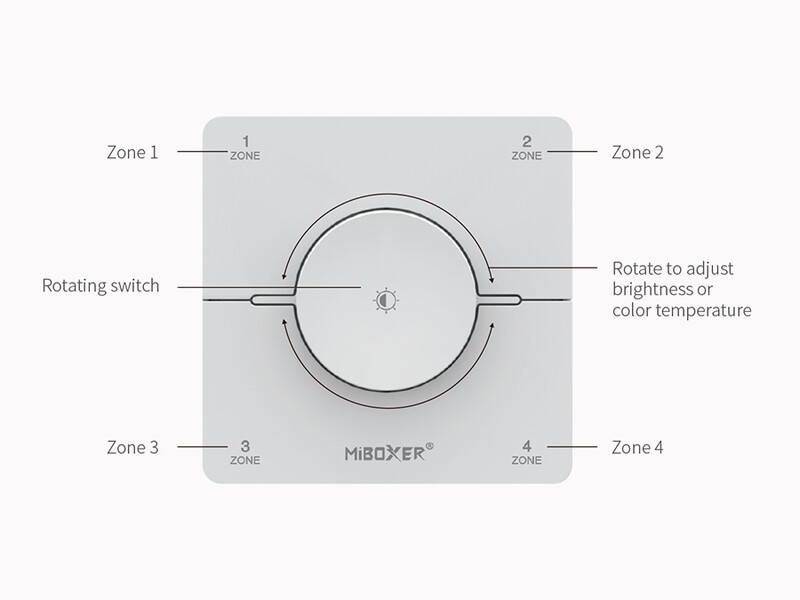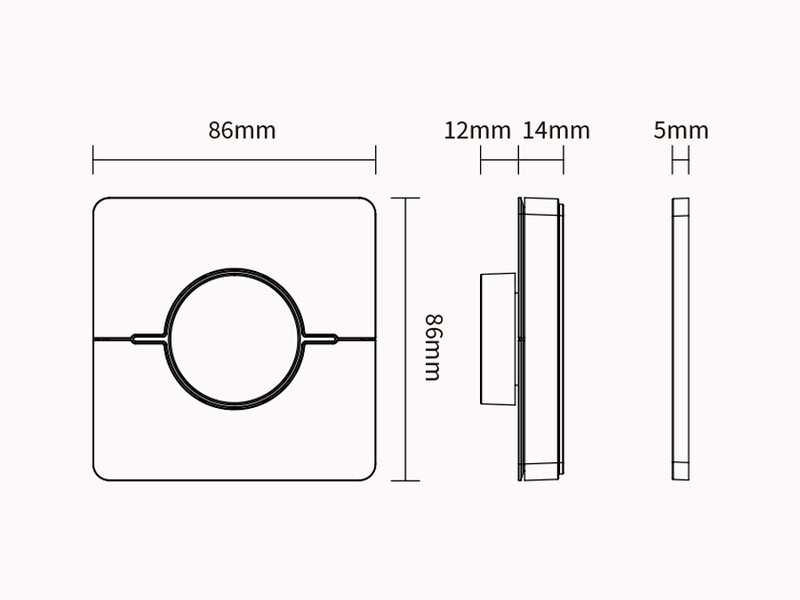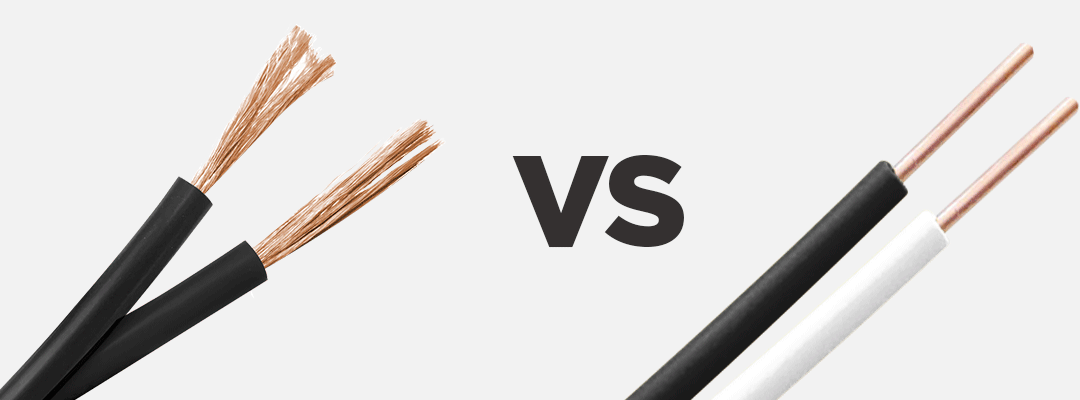4 Zone RF Rotating Wall Panel Remote for Single Color and CCT Adjustable White (K0S)
4 Zone RF Rotating Wall Panel Remote for Single Color and CCT Adjustable White (K0S)
Always wanted to operate your Single Color LED Strips from the same Panel? This Rotating Wall Panel is the answer!
How does this work? Your remote-control features 4 different zones. Each Zone can be assigned to a specific type of LED (Single Color or CCT Adjustable White), using the correct controller. You will find the list of controllers in the spec section at the end of the page. Every Zone that you want to use will need at least one controller. You can use several controllers per Zone and not all Zones need to be active for your system to work.
All the controllers on the same Zone need to be of the same type and will all respond to the same command. For example: If you decide to add a single controller to Zone 1, all other controllers on this Zone will have to be single color. When you adjust the brightness on Zone 1, all Strips and controllers linked to this Zone will adjust at the same brightness. The Strips on the other Zones will not be affected.
Your Panel uses 2.4GHz radio frequencies to achieve an amazing 30m of range through walls and floors. This means that you can hide your controller and still be able to control your LED Strips.
There main control component to your Wall Panel:
- Brightness Dimming: This feature is available with all types of LED Strips, when you wish to lower the intensity of your LED Strip. Rotate the button to adjust the brightness.
- Color temperature: Briefly press the rotating button to switch to color temperature mode, then rotate it to adjust the color temperature
Adding on to a Zone is easy!
For a new product or a product that has never been linked before:
- Disconnect the power supply from the controller to switch off the light(s) you want to program.
- Turn the light back on and within 3 seconds; press 6 times on the zone you want to assign (1 to 4) on the Panel control.
- The light will slowly flash 3 times to indicate that it was successfully linked.
You can repeat this procedure for each controller that you want to add to your Zone.
Change a light from one zone to another.
If the light you want to add to a zone was previously assigned to a different one, you will first need to unlink that light.
- Identify which zone the light is currently assigned to.
- Open the lower cover of the K0S and locate the "SET" button
- Disconnect the power supply to turn off the light(s) you want to unlink.
- Power the light back on and within 3 seconds; press the "SET" key 5 times quickly
- The light will rapidly flash 10 times to indicate that it was successfully unlinked.
You can then proceed and program your light according to the add-on procedure outlined above.
Specs:
Model: K0S
Voltage: 3V (2 x AAA batteries, not included)
Transmission Frequency : 2.4GH
Control Distance: 30m
Dimensions: 86mm x 86mm x 26mm
Compatible Controllers (Sold Separately)
Single Color: FUT036, E2-RF
CCT Adjustable White: FUT035, E2-RF
WIFI all in one Controller: WL5
All these controllers will work with 12V-24V LED Strips